How to Use Apple Pay at Your Favourite Online Bingo Site
Apple Pay is available at more and more online bingo providers. Here's all you need to know.

Apple Pay is a secure payment solution that requires either Touch ID or Face ID to verify payments. It is, therefore, more difficult for an unauthorised person to use it to pay for something than using your bank card. The service launched in the UK in 2015 and is now available in thousands of locations and websites worldwide.
There’s been an increase in the number of bingo sites accepting Apple Pay thanks to its integration with Dragonfish bingo sites. As Apple Pay continues to become a standard bingo payment method across the web, we’re sure that it’ll be introduced on other bingo favourites in the future.
You probably use Apple Pay every day of your life to pay for things on your phone and in the real world, but why should you use it to deposit on a bingo or casino site?
We have a list of the best Apple Pay bingo sites check them out!
Why deposit using Apple Pay?
Quick and convenient
If you have Apple Pay set up, you can deposit quickly and safely on mobile bingo sites without entering any bank card information or logging in to alternative eWallet accounts, such as PayPal, Neteller or Skrill.
Secure verification & safe payments
Apple Pay requires you need to physically verify your identity using your phone’s biometric security measures to authorise any transaction, making it one of the safest payment methods available. Your payment data is also stored securely and safely on your device, meaning the only person that can access your payment details is you.
No fees
Apple Pay is free to set up and use, so you can deposit safely without incurring the expensive fees of other payment providers. Using Apple Pay is just like using your bank card and Apple has worked directly with banks to ensure it is a seamless payment experience with no hidden costs.
Cons
You can’t withdraw to Apple Pay
Although you use your bank card to deposit via Apple Pay, you can’t verify a withdrawal using it. Therefore, you’ll need to add your physical card as a payment method to withdraw your winnings. If you want to avoid adding your card details completely, we recommend PayPal as it’s also free, linked to your bank card and protects your financial information.
How to set up Apple Pay
If you have a compatible device, you can set up Apple Pay in just a few minutes.
On iPhone
- Open the Wallet app
- Tap the blue + button
- Scan your physical payment card or enter your card details manually
- Enter the code sent to you via text message to confirm your account
- Voila! You’re ready to use Apple Pay to deposit
On iPad or MacBook (with Touch ID)
- Go to Wallet & Apple Pay in your Settings/System Preferences
- Tap Add Credit or Debit Card.
- Enter the card details and security code and tap Next
- After your bank or issuer verifies your card, tap Next
- Start using Apple Pay
How to deposit using Apple Pay
- Go to your chosen bingo or casino site and click deposit.
- Choose to add a new payment method and select Apple Pay.
- Decide how much you want to deposit.
- When prompted, verify your identity using Touch ID or Face ID.
For more details on how to set Apple pay up on your iPhone, iPad or compatible MacBook, you can visit the official Apple Pay support centre.
Our favourite Apple Pay bingo site
Heart Bingo is highly regarded in the online bingo world, and it's easy to see why. The site boasts a wide variety of bingo rooms and regular promotions. Sign up to take advantage of Heart Bingo's generous welcome offers, or read our full Heart Bingo review to see what all the fuss is about.
Alternative payment methods
- PayPal is the most well known and trusted eWallet solutions in the world. With fast, secure payments and nearly 20 years of brand recognition, PayPal is supported at a large number of casinos. Read our PayPal payment guide.
- Paysafecard is a pre-paid voucher payment method that lets you deposit on your favourite sites without ever passing your payment details to a third party. Be aware that there are a few frustrating restrictions when withdrawing. Read our Paysafecard payment guide.
- Pay by mobile and add your deposits to next months phone bill. Quick and convenient, though will need to add another payment method in order to withdraw your winnings.
- Neteller is an eWallet that works just like PayPal, however it comes with a catch. Neteller transactions, both withdrawals and depoists, all come with a small fee that may be offputting to many players. Read our Neteller payment guide.
- Skrill's eWallet solution is fast, easy to use and secure. However, convenience comes at a cost as withdrawals to a bank account come with a fee of up to 7.5%! Read our Skrill payment guide.





