
Monzo is the hugely popular online bank, with the iconic coral coloured debit card. No doubt you’ve seen the bright card being tapped somewhere!
The card, which is totally free to get and use, also comes with the bonus features of an app which controls everything, from transfers to freezing your card, limiting your spending, and also gambling controls. This can be incredibly useful for gamblers, especially online gamblers, to control and limit their gambling and to help keep track of how much and how often they spend gambling. Players can control their gambling by setting deposit limits on the online casino they are playing with, self-excluding from an individual casino, or even using a service like GamStop to exclude from all sites. Gambling controls with Monzo add another layer of security or freedom to control spending.
How to block gambling with Monzo
As with all other Monzo controls, turning on the gambling block is as simple as enabling the feature through the app. The block applies to all payments to gambling merchants using your Monzo account, both online and in person. To switch it on from the app:
-
Load the app and go to Account tab then ‘settings’
-
Find the section called ‘Controls’
-
You will see the block gambling transactions option
-
Simply turn the switch on
If you would rather speak to someone first you can head to the Help tab in the app and talk to a member of the customer support team. They can advise you more on how the block works, turn it on for you, and even point you to other support services available.
Turning off the gambling block
In order to prevent problem gamblers from impulsively turning the gambling block off Monzo has made it a requirement to speak to a member of the customer support team first, to evaluate your situation and find out whether you are ready for it to be disabled. If you decide to proceed with disabling the block, you will still need to wait 48 hours before you can turn on the gambling block through the app. These measures are in place to encourage responsible gambling and to give the user space to work out whether it is the correct decision to start gambling again.
Spending limits
While you can set gambling spending limits with your online casino, Monzo, like many other bank accounts, also has spending limits attached to your card. These operate both in person and online. These are automatically set at £10,000 per day but can be reduced through the Account settings in the app, just like the gambling block. Lowering your daily card transaction limit can help you realise how much you are spending on a regular basis, and notify you as to how often you hit your desired limit.
Similarly, Monzo can provide notifications to your phone for every transaction made, showing you both the transaction amount and the rolling total spend for the day.
Where can you find other support?
If you feel you need more support, going further than gambling blocks and spending limits, there are other groups and services that can help you. Both GamStop and Gamban can help you stop accessing gambling sites, while GamCare provides information about other software you can use for self-exclusion. Why not check out our Responsible Gambling guide for more information?
Gambling is fun as long as it remains safe and responsible, so we hope this guide helps you find the best way for you to keep yourself gambling responsibly and enjoying the time you spend spinning the reels or daubing your way along the page!




